Editor's review
The software is designed to remind and note down the tasks according to their order of implied importance. It motivates you to perform the task well enough by the time limit. It’s show all the details and accompanies with a GTD Timer.
The software has different options to select the required settings. After launching it you would be required to enter your date of birth and your estimated productivity time. The first screen shows the number of years and days passed with red marks on them. It has the settings options for performing different functions. You can set the starting and closing time of the clock. The GTD Timer can be positioned, customized and the transparency can be set. You can set the display of the idle messages and select the display timing of the messages. You can set and change the color of the tray icons. The date of birth can be set; the first day of week and the clock style can be selected. The display style of main window can be changed. The Timer can be set on the screen and it can be played, stopped or paused anytime and new time can be set. The help option is there for providing all information. The life calendar, current year and month are shown with present day progress. Below is the task area where the task is recorded according to its high and low importance. The task can be edited or deleted and new task can be added. The Motivate Me section provides you with ideas and tested recommendation that can help you get the work done in a better way.
On the downside the program gives a bit untidy look because of the red crosses put on the days and years that have passed. The software can help through the recommendation and the time that is set for completing the task.


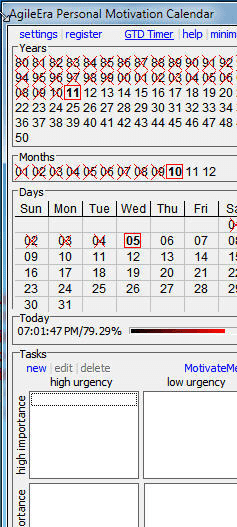
User comments